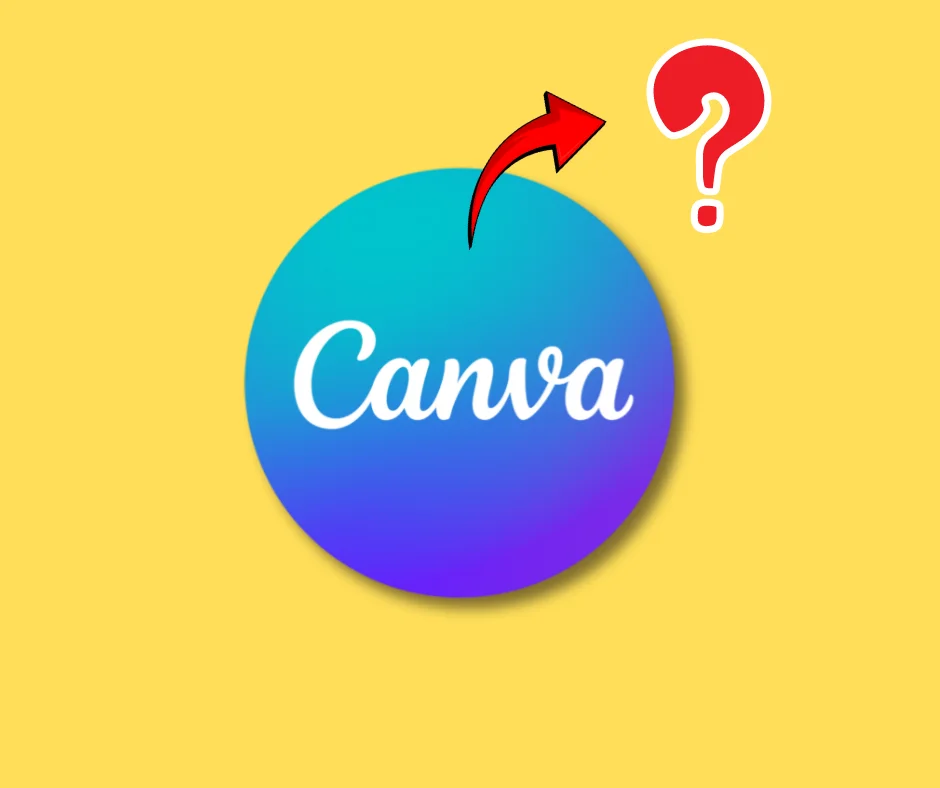Canva has become a favorite tool for many looking to create stunning designs easily. However, it’s not the only option out there. Whether you’re seeking more advanced features, better pricing, or just something different, there are plenty of alternatives to explore. Here are five of the best Canva alternatives for 2024.
Key Takeaways
- Adobe Express is a top-notch alternative with robust features and seamless integration with other Adobe products.
- Pixlr stands out as an affordable option with a range of tools for different editing needs.
- BeFunky excels in photo editing and collage creation, making it a great choice for photographers.
- Snappa offers a free plan that’s perfect for creating occasional images without breaking the bank.
- VistaCreate is ideal for print designs, providing a vast library of templates and creative assets.
Adobe Express

Adobe Express, previously known as Adobe Spark, is a streamlined version of Adobe’s powerful suite of creative tools. It is designed for ease of use and efficiency, making it simple to create stunning graphics, web pages, and short videos. Built on the Adobe Creative Cloud platform, it provides access to high-quality imaging technology and a vast library of assets, including royalty-free Adobe Stock photos, icons, and templates.
Key features of Adobe Express include:
- Professional-quality templates that are customizable and suitable for a variety of projects.
- AI-powered Adobe Sensei which offers design suggestions and automates complex editing tasks to save time.
- Integration with other Adobe products, like Photoshop and Illustrator, providing a seamless workflow for users who require more advanced editing capabilities.
Adobe Express is particularly advantageous for professionals and businesses that need to produce polished content quickly. The tool is ideal for creating marketing materials such as flyers, posters, social media posts, and promotional videos. Its ability to integrate with other Adobe tools makes it a robust solution for those who may start a project in Express and then move to Photoshop or Illustrator for more detailed edits.
Educators and students can also benefit greatly from Adobe Express due to its simplicity and the availability of educational content, making it a valuable tool for classroom projects and presentations. Additionally, nonprofits and small businesses can leverage the tool’s efficiency and professional results to enhance their marketing efforts without needing a large budget or extensive design experience.
Pricing
Adobe Express offers a free plan with access to over 100,000 templates, 1,000,000+ design assets, and 1,000+ fonts. The premium plan starts at $9.99/month and includes more business-focused features like branded templates and logo uploads, plus 250 AI credits and 100 GB of cloud storage. Adobe Express Premium is also included with some Creative Cloud plans, so if you use Adobe’s apps, you might already have it.
Pixlr

Pixlr is a versatile online photo editor that caters to a wide range of users, from casual photographers to small business owners. It offers a user-friendly interface and a variety of tools for basic to intermediate editing tasks. Pixlr is a powerful AI photo editing tool, especially at the price.
Pricing
Pixlr offers both free and paid plans:
- Free Plan: Access to basic features.
- Plus Plan: $1.99/month
- Premium Plan: $7.99/month
- Team Plan: $12.99/month
Key Features
- Clean and intuitive user interface
- AI-powered tools for auto-fixing and image generation
- Advanced editing tools like layers, curves, and levels
- Over 50,000 templates, fonts, elements, stickers, and overlays
- Supports various file formats including JPEG, PNG, GIF, TIFF, and RAW
Pros & Cons
Pros:
- Good UI and easy to use
- Highly affordable
- Powered by AI
- Offers advanced editing tools
Cons:
- In the beta version
- Sometimes ads interrupt
If you’re looking for a cheap graphics editing software with good offerings and features, Pixlr is for you.
BeFunky
BeFunky is a versatile tool available on web, iOS, and Android. It stands out for its powerful photo editor and collage maker, making it a great choice for those who want to edit photos and create collages for social media or printing.
BeFunky splits its tools into three main apps: Photo Editor, Collage Maker, and Graphic Designer. This separation allows users to focus on specific tasks without being overwhelmed by too many features at once. Images edited in the Photo Editor can be seamlessly used in the Collage Maker and Graphic Designer, providing a smooth workflow.
Key Features
- Photo Editor: Offers a mix of traditional and AI-powered tools, including color replacement, old photo restoration, and object erasing.
- Collage Maker: Features a Collage Wizard that automatically arranges photos, along with dozens of preset layouts.
- Graphic Designer: While it has fewer templates compared to Canva, it still offers a decent selection for basic graphic design needs.
If you’re looking for a Canva alternative to edit images and create designs, BeFunky is easy to recommend.
Pricing
BeFunky offers a free version with very limited features. For full access, the subscription starts at $14.99 per month.
Snappa
Snappa is a fantastic tool for creating stunning visual content. It offers a user-friendly interface that makes it easy for anyone to design eye-catching graphics. Whether you’re an online marketer, a freelancer, or just someone who loves creating visuals, Snappa has something for you.
Snappa’s pricing is straightforward. It has a free plan that allows up to three downloads per month. If you need more, there are paid plans available at $15 per month for the Pro version and $30 per month for the Team version. These plans offer unlimited downloads and additional features like background removal and social media scheduling.
Pros
- Easy to use, even for beginners
- Access to a library of high-quality stock photos
- Seamless integration with social media platforms
Cons
- Limited templates compared to other tools
- No advanced editing features like animations or GIF creation
Snappa is perfect for those who need to create graphics quickly and without much hassle. It’s especially useful for social media marketers and bloggers who need to produce content regularly.
In summary, Snappa is a great choice if you’re looking for a simple yet effective graphic design tool. It may not have all the bells and whistles of more advanced tools, but it gets the job done efficiently.
VistaCreate
VistaCreate, formerly known as Crello, is a versatile graphic design tool that offers a wide range of templates and design elements. It’s perfect for creating social media graphics, business documents, and print projects like posters and business cards. VistaCreate is especially useful for content creators, nonprofits, small businesses, and freelancers.
Pros
- Extensive library of templates and design elements
- More support options than Canva
- Larger source of stock photos
- Integration with VistaPrint for web printing
Cons
- Free version limits you to five downloads per month
- Not as feature-rich as Canva or Adobe Express
VistaCreate is a solid choice for those who need a functional piece of software for creating custom graphics quickly and easily. The editor is simple to use, and you have tons of assets at your disposal.
Conclusion
In conclusion, while Canva remains a popular and powerful tool for many, there are several alternatives that might better suit your specific needs. Whether you’re looking for more advanced features, better pricing, or a different user experience, options like Adobe Express, Pixlr, BeFunky, Snappa, and VistaCreate offer unique advantages. Each of these tools brings something different to the table, making it easier for you to find the perfect fit for your design projects. So, don’t hesitate to explore these alternatives and find the one that works best for you.
Frequently Asked Questions
What is Adobe Express?
Adobe Express is a design tool by Adobe that offers a wide range of templates and design elements. It’s great for creating social media graphics, posters, and more.
Is Pixlr free to use?
Yes, Pixlr offers a free version with plenty of tools for basic photo editing. There are also premium options for more advanced features.
What makes BeFunky a good choice for photo editing?
BeFunky is known for its easy-to-use photo editing tools and collage maker. It’s perfect for creating fun and creative photo projects.
Can I use Snappa for free?
Yes, Snappa has a free plan that allows you to create a limited number of designs per month. It’s great for occasional use.
What types of designs can I create with VistaCreate?
VistaCreate is ideal for print designs like flyers, posters, and business cards. It offers a wide range of templates and design tools.
Is there a free plan available for Canva?
Yes, Canva offers a free plan that includes access to thousands of templates and design elements. There are also paid plans with additional features.