In today’s digital age, graphic design has become an essential component for businesses, bloggers, and social media influencers alike. While Canva has long been a go-to choice for many, not everyone has the budget to invest in premium design tools. Fortunately, there are several excellent free alternatives available that offer comparable features and functionality. In this article, we’ll explore the top 5 free alternatives to Canva for graphic design, providing you with a range of options to suit your creative needs.
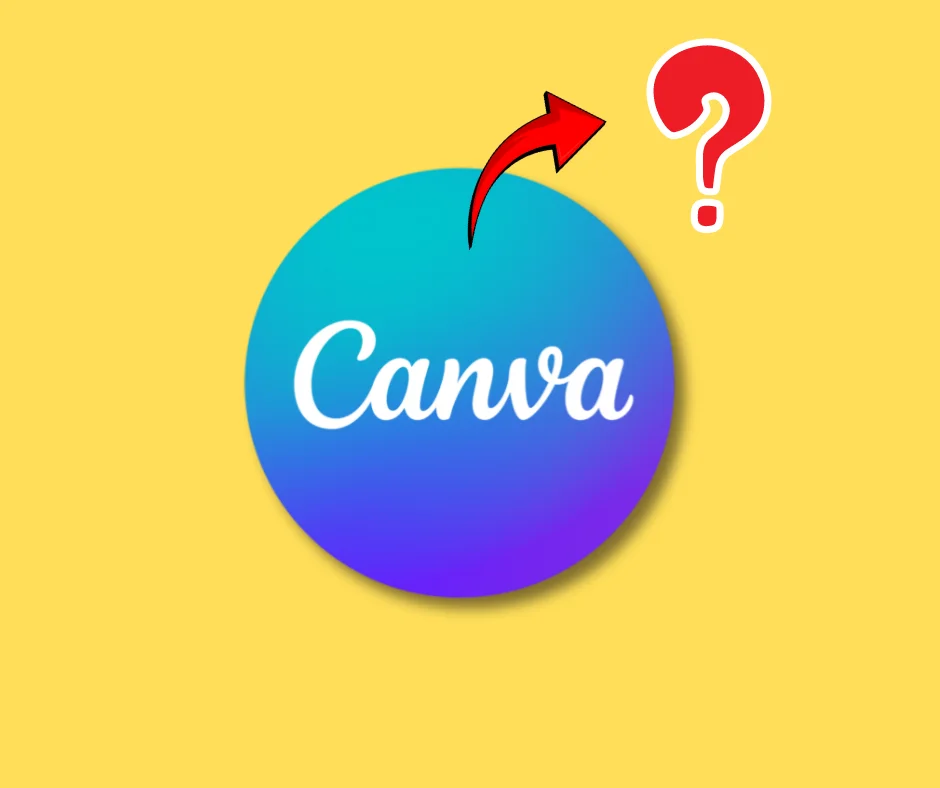
Criteria for Selection: When selecting the alternatives for this list, we considered several key factors, including ease of use, available features, platform compatibility, and user reviews. Our goal was to identify alternatives that provide a user-friendly experience and robust design capabilities without the need for a paid subscription.
The first one Canva alternatives – Pixlr
Pixlr is a powerful online photo editing and graphic design platform that offers a wide range of features for free. With its intuitive interface and extensive selection of tools and effects, Pixlr is perfect for both beginners and experienced designers. Whether you’re creating social media graphics, website banners, or digital artwork, Pixlr has everything you need to bring your ideas to life.
Second Canva alternatives – Gravit Designer
Gravit Designer is a versatile vector design tool that rivals even some of the paid alternatives on the market. With its comprehensive set of features, including advanced typography controls, shape manipulation tools, and collaborative capabilities, Gravit Designer is ideal for professional designers and aspiring creatives alike. Plus, it’s available across multiple platforms, including web, desktop, and mobile.
Third Canva alternatives – Vectr
Vectr is a free vector graphics editor that offers a simple yet powerful interface for creating stunning designs. Whether you’re designing logos, icons, or illustrations, Vectr’s intuitive tools make it easy to bring your ideas to life. Plus, Vectr’s collaborative features allow you to work seamlessly with team members or clients in real-time, making it an excellent choice for collaborative projects.
Fourth Canva alternatives –Inkscape
Inkscape is a feature-rich open-source vector graphics editor that provides professional-grade design tools at no cost. With its extensive set of drawing and editing tools, as well as support for SVG (Scalable Vector Graphics) format, Inkscape is perfect for creating high-quality illustrations, diagrams, and logos. Plus, its active community of users and developers ensures that you’ll always have access to support and resources when you need them.
Blurred Canva alternatives – Crello
Crello is a user-friendly graphic design tool that offers a vast library of templates and design elements for creating stunning visuals in minutes. Whether you’re designing social media posts, presentations, or marketing materials, Crello’s drag-and-drop interface makes it easy to customize templates to suit your brand’s unique style. Plus, with its built-in collaboration features, you can easily share your designs with team members or clients for feedback and approval.
Conclusion
While Canva may be a popular choice for graphic design, it’s not the only option available. By exploring these top 5 free alternatives, you can find a tool that meets your needs and fits your budget. Whether you’re a seasoned designer or just getting started, there’s a free graphic design tool out there for you. So why wait? Start creating amazing designs today with one of these fantastic alternatives.

